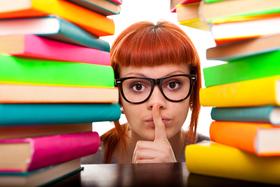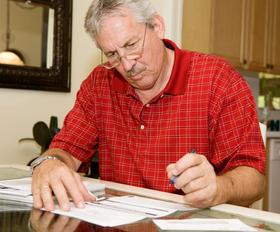Susan D'Agostino's article in Inside Higher Ed, Designing Assignments in the ChatGPT Era, got me wondering how teachers will handle their students' use of ChatGPT. ChatGPT is so easy to use and its answers so precise that it's inevitable that ChatGPT's answers will show up in essays and term papers. That's fine as long as students attribute their answers to ChatGPT as they must do with any source. However, our digitally adept young people will find workarounds to make ChatGPT's work appear to be theirs. I hate to be cynical, but that's the way things work.
Here are some suggestions on how to design assignments in the ChatGPT age.
Use pop quizzes frequently.
Pop quizzes are a valuable tool on many levels. With a group of students you know well, a pop quiz allows you to spot-check retention and identify material that needs to be retaught or explained. As you do with all your teaching materials, design your pop quizzes, so they are systematic and comprehensive. While informal oral quizzes can be effective, a written pop quiz provides the documentation you will need if a dispute over ownership of the answers arises.
I asked ChatGPT the best way for a teacher to use pop quizzes. Here's the answer:
Pop quizzes can be a useful tool for teachers to assess students' understanding of material and ensure that they are paying attention in class. Here are some best practices for using pop quizzes effectively:
- Use pop