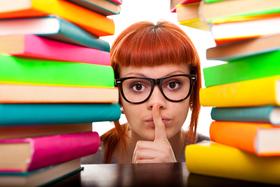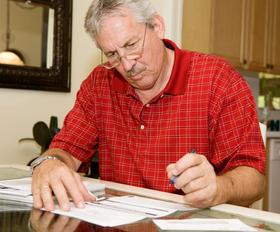Remember computer labs? Remember those couple of Apple IIe's sitting on the side of the classroom? Remember dial-up modems? Those days seem like a hundred years ago, don't they? Handheld devices have totally transformed education at every level, not just in K-12 schools. However, while handheld devices offer immediate access to information students need for their schoolwork, they also create all sorts of issues for schools. Different platforms and operating systems need to be able to communicate with each other. In other words, teachers and students need to be on the same page. Add to that major challenge is the even bigger challenge of providing seamless wireless access to the internet from anywhere on campus safely and securely. Yes, hackers are everywhere, within and without the firewalls, the IT staff have so carefully erected to keep data and students safe. With these points in mind, let's look at what's going on with technology in private K-12 schools.
I just had to include this Apple IIe commercial from the 80s. It shows how far we have come.
The many flavors of technology
Schools handle the devices students use in a variety of ways. Some schools require you to purchase a laptop or tablet as part of their book and supplies fees. Others supply computers for their students. Others have computers in classrooms and libraries for their students to use. So, what's going on here? Can't I just go online and buy the laptop I want? Generally speaking, the answer is "No!" Why is that? Because schools try to standardize the kind of devices used. That makes support and configuration issues much, much easier for the IT staff to manage. It also allows the IT staff to control the computers which are on the school's network. Why is that important? For safety reasons. The school is responsible for your children and their safety while they are on campus. That is the main reason why IT departments want control of every device which logs into the school's network. There are other technical reasons as well, things such as file-sharing, copyright infringement, and illegal software top an IT professional's list of concerns.
School-issued computers
Now, what about schools which issue computers to their students. How does that work? For example, here's what The Hotchkiss School has to say about the issue:
"Welcome to Hotchkiss from the IT Services Department! Our goal is to make the transition to Hotchkiss and our information technology systems smooth and enjoyable. As you may know, each new Hotchkiss student receives a school-issued MacBook Pro laptop. Therefore students should not bring a personally owned computer to campus. Each student will use the same school-issued laptop throughout his/her career at Hotchkiss."
This review of the MacBook Pro gives you an idea of the kind of investment you and the school are making.
The Lawrenceville School does not issue computers to students who are required to bring their own laptops to school.
"LAPTOP REQUIREMENTS
All students must have a laptop that is able to run Microsoft Office. Teachers will distribute files in, and expect student work to be turned in using, Microsoft Office. Most modern laptops can run Office, but we have suggested hardware options below.
If you do not have Microsoft Office, please bring your laptop to the Help Desk who can provide you with a copy.
Day Students should be prepared to bring their laptops to class each day."
What about handhelds?
Handheld devices such as iPads and Android tablets are permitted in many schools subject to the rules and regulations regarding their use. BYOD (Bring Your Own Device) makes great sense on so many levels because the devices are so common and relatively inexpensive. Indeed handhelds are rapidly replacing desktop computers as one can see from declining desktop sales.
Integrating a variety of handheld devices into the classroom presents a variety of challenges for most schools. First off, the network environment has to be secure. That requires significant expenditures on the back end to ensure that every member of the community has reliable, high-speed access both to the Internet and to internal databases.
The second challenge is wireless. In 2005 you could get away with a modest wired network linking classrooms and computers in public areas such as libraries and in student dorms. In 2021 wireless has all but replaced the older wired networks. Wireless mesh networks allow handheld devices to be used any time, anywhere on campus. That is what faculty, students, parents, and the school staff expect.
The third challenge is security. Most private schools have comprehensive Acceptable Use Policies which cover everything from downloading pirated materials and accessing pornography and so on. Peddie School puts it succinctly:
"Rules: Page two of the Student Handbook describes the Major School Rules, including:
We expect you to have consideration for the personal and material rights of others. In other words, bullying others, destroying property, and stealing from others are totally unacceptable behaviors.
We expect you to be honest with others in what you do and say."
Technology is constantly changing
Computing in private schools in the second decade of the 21st century is changing at warp speed. Most schools are adapting to the changing computing environment and implementing the necessary upgrades in infrastructure to accommodate the new ways of using technology in their communities.
In less than a decade, tablets have transformed American classrooms. Portable, connected to the internet, and offering brilliant screen resolutions they have the capability to enrich teaching and enhance the way students learn.
Technology in most private schools is a means to an end, namely, enhancing education and teaching. Technology is not an end in itself. Technology does provide instant communication which is essential for the running of a safe, secure community. Technology provides virtually limitless academic resources for students and teachers alike. Back in the 90s when the World Wide Web was just getting off the ground, I can remember being so excited to be able to download via email-FTP articles and information which was simply not available at my local library. We are light years past those early days but the principle is still the same: the internet offers students and teachers access to limitless resources worldwide.
Certain kinds of private schools tend to downplay the significance of computers in education. The Waldorf or Steiner schools, for example, as well as the classical Christian schools, focus on traditional core subjects and minimize the importance of technology in the classroom. That may seem a bit out of step with the times, but that is the essence of a private school. It can follow its own teaching methods, philosophy, and curriculum. If you don't agree with these, you can find other private schools which can meet your child's needs. It's that simple.
As you perform your due diligence investigating private schools on your shortlist, be sure to confirm that the schools use technology the way you expect it to be used.
Have questions? You can contact me via Facebook. @privateschoolreview