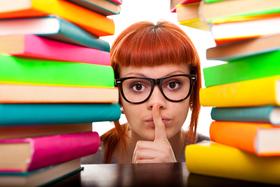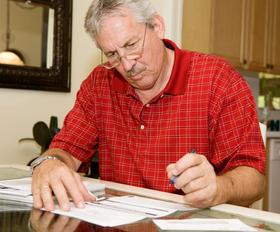Technology in the Classroom
I've wanted to write an article about technology and its uses in our classrooms forever.
- We've come a long way since PCs and VisiCalc emerged in the 1980s.
- Over the past 45 years, devices kept getting smaller, more powerful, and, best of all, so much easier to use.
- That, coupled with the explosion of information online, means that any student, any classroom, can have the resources of a Library of Congress to the Nth degree at her fingertips.
Given the scope of this subject, I will divide it into two articles.
- The first deals with technology in the classroom, what's used, how it's used, its pros and cons, and so forth.
- The second will examine the future of educational technology, its sustainability, and its use in school offices.

Technology in the Classroom
There's no doubt that technology enhances learning experiences for students. Learning Management Systems (LMS) organize and deliver those improved experiences.
A Learning Management System is a software application or web-based technology used to plan, implement, and assess a specific learning process. Think of it as an electronic lesson plan book on steroids. Typically, an LMS provides an instructor with a way to create and deliver content, monitor student participation, and assess student performance. Source: IBM
This video explains Learning Management Systems.
Threaded discussions, video conferencing, and discussion forums are part of the interactive learning process bundled in the typical LMS. In other words, an LMS does digitally what we teachers all had to do in an analog fashion. As a former teacher who juggled - and I use the verb advisedly - English, world history, and Latin daily, I can only imagine how learning management systems would have given me and my students so much more control over the learning process.
Examples of Popular LMS Platforms:
The brainchild of an Australian student in the 70s, Moodle is an open-source platform widely used in education.
Moodle is the world's most customisable and trusted eLearning solution that empowers educators to improve our world. Source: Moodle.org
Known for its user-friendly interface and extensive integration capabilities, Canvas is another example of an innovative learning management system created by students.
Equitable learning experiences for all students. The tools you need for teaching and learning in one place. Connection between teachers, students, and families, wherever learning happens. Source: Canvas K-12
Popular in higher education for its robust features.
Strategically focused on creating efficiencies for instructors, Blackboard® Learn has the fastest rate of product development available on the market and is truly the LMS for modern teaching and learning in higher education. Source: Blackboard Learn
Google Classroom integrates with Google Apps and is commonly used in K-12 education.
Google Classroom is designed with feedback from the educational community, influencing the development of new features that let educators focus on teaching and students focus on learning. Source: Google Classroom
Offers a variety of tools for K-12 education.
""" PowerSchool products support educators, administrators, and families to help students learn in a way that's right for them. Source: PowerSchool
What are the benefits of using an LMS?
Learning Management Systems facilitate centralized learning, accessibility, customization, and efficiency.
- Having all your training materials and resources in one place accessible from anywhere makes managing the learning process so much more efficient.
- From planning a lesson to communicating with students and parents, all the resources you need reside on one platform.
- As you research, you will be pleased to discover that most learning management systems are customizable to suit your school's needs and requirements.
- That's why LMSs are widely used in educational institutions to enhance and streamline the learning experience.
This video offers some tips for using technology in the classroom.
Other technology tools
In addition to Learning Management Systems, dozens of complementary technology products are available to assist schools with various tasks. The following is a sample of a couple of the technology products on the market. There are many more.
- Student response systems like Kahoot, Socrative, and Mentimeter allow teachers to pose questions and get real-time student feedback.
- Digital creation tools like Book Creator, Explain Everything, and Adobe Express allow students to create multimedia projects, presentations, and videos.
- Coding and robotics tools like Sphero robots, Scratch, and littleBits teach programming and computational thinking skills.
- Virtual reality (VR) and augmented reality (AR) tools like Google Arts and Culture and CoSpaces provide immersive learning experiences.
- Assistive technologies like text-to-speech, speech-to-text, and screen readers support students with disabilities.
- Online collaboration tools like Google Workspace and Microsoft Teams - Enable students to work together on documents, presentations, etc.
- Classroom management apps like ClassDojo and Remind help teachers communicate with students and parents.
- Interactive Whiteboards or smartboards allow teachers to present multimedia lessons, write digital notes, access online resources, and engage students through interactive activities. They can be used for in-class teaching as well as virtual instruction.
- Tablets and Laptops enable personalized learning, digital note-taking, and accessing online textbooks and educational apps. Chromebooks are a popular, affordable laptop option in many schools.
- Video Conferencing tools like Zoom and Google Meet allow classes to connect virtually with guest speakers, take virtual field trips, and facilitate remote/hybrid learning scenarios in which some students are in the classroom and others are remote.
Challenges and Global Perspectives
While Learning Management Systems have revolutionized our classrooms, it's crucial to acknowledge both the hurdles and triumphs in their implementation. Recent studies show that 63% of K-12 teachers in North America increased their technology usage significantly since 2020. However, this transition hasn't been without its challenges.
Case Study: Montreal Public Schools
The transformation of Montreal's public school system offers an illuminating example. During the initial rollout of comprehensive LMS platforms, teachers reported a 40% reduction in administrative tasks, while student engagement increased by 35%. At École Saint-Léon-de-Westmount, music teachers successfully integrated digital scoring software with their LMS, allowing students to compose and share their work seamlessly.
Global Implementation Insights
Educational technology adoption varies significantly worldwide. In Finland, where education consistently ranks among the world's best, 96% of schools integrate technology with a focus on creative applications rather than drill-based learning. Their approach emphasizes:
- Teacher autonomy in selecting digital tools
- Balance between traditional and digital methods
- Strong emphasis on digital literacy alongside core subjects
Overcoming Implementation Challenges
Common obstacles include:
| Limited technical support | Implementing peer-mentor programs |
| Uneven student access | Hybrid learning options with flexible deadlines |
| Teacher resistance | Personalized professional development pathways |
Future Considerations
As we move forward, successful technology integration requires more than just hardware and software investments. Schools must develop comprehensive digital strategies that consider equity, accessibility, and pedagogical effectiveness. Professional development programs should evolve from basic tool training to advanced digital pedagogy methods.
Questions? Contact us on Facebook, Instagram, or YouTube. @privateschoolreview
#EdTech #DigitalLearning #ClassroomTech #FutureEducation #TeachWithTech #EdInnovation #LearningTech #ModernClassroom #EduTechnology #TeachingInnovation #SmartLearning #DigitalClassroom