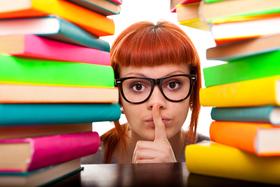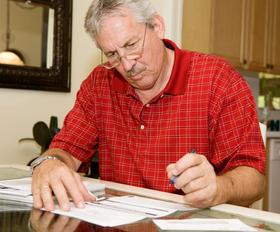Disclaimer: I am writing this article about IT infrastructure with small private schools in mind. I am basing my suggestions on my over thirty years of working as an IT professional in private schools and selling technology equipment and services to them. I hope these talking points will save you some money and give you and your staff some peace of mind so that you can focus on the important job you have, namely, teaching your students. ~Rob Kennedy, MCT, CSE
Most medium to large-sized schools will have professional IT staff on their payroll. But, while small schools need professional IT advice just as much, if not more, than the larger schools do, finding the money to pay for the needed expertise is always a major challenge in a small school. Here are some practical, low-cost solutions to secure your important data.
1. Put all your applications and data in the cloud.
This is probably the least expensive way for a small school to deal with securing your important data. For this essay, I define important data as the confidential personal and academic information your families and students have entrusted to you. Important data also includes the school's financials and business correspondence.
Ten or fifteen years ago, you would have been told that you must have a server and a complicated network infrastructure to keep everything secure. Nowadays, you can keep everything secure in the cloud. Yes, literally, there is an app for that. Check out G Suite to see what I am describing. Leave the security headaches of maintaining your email and storage requirements to the full-time IT professionals at Google or another cloud service. Do the same thing with your bookkeeping. Quickbooks is one of several web-based accounting applications. You can access information and applications kept in the cloud from about anywhere on any device, such as an iPad, tablet, laptop, or desktop computer.
Here is a brief explanation of how the cloud works.
One of the features that make your school's important information so secure is that most sites use Two-Factor Verification to confirm that users have access to your data. If an unauthorized person gets ahold of your passwords, you will be protected by a second authorization code, which will be sent to you. Two-Factor Verification is similar to having a deadbolt on your front door.
Another advantage of having your applications and sensitive data in the cloud is that you never have to worry about backups. If God forbid, lightning strikes your office building and the entire structure burns down, you can resume your operations from another location without skipping a beat.
Keeping everything in the cloud means your IT backend can grow as your school grows. Scalability is a given.
2. Pay for professional installation and configuration of your network.
So, with the snapshot of your solution outlined above, you will need to hire an IT professional to set all this up and configure it properly. Don't be tempted to save money by having your tech-savvy nephew do this important work. And don't try to do it yourself. Furthermore, as you do your due diligence in finding a reputable IT professional, don't let anybody dissuade you from running your school in the cloud. Run the other way from the person who says you need a server with a robust client network and an email server as well. You might want to consider that once you have 50 or more staff. But even then, in my professional opinion, stick with the cloud solution. If the cloud is good enough for Starbucks and thousands of other very large businesses, it should be good enough for your school's infinitely smaller but just as critical requirements.
This brief video explains what an IT professional does.
Part of the local setup and configuration will be the installation and configuration of your wireless access points. An IT professional will ensure that your access to the Internet will be fast with few dropped connections. Access points that can handle dozens of users simultaneously are not cheap but absolutely necessary for a good classroom experience in this digital age.
3. Run all student applications in the cloud.
As I write this piece, I am having a flashback to the 1990s when I had to set up three computer labs in a private school. Remember computer labs and dial-up modems? What a nightmare! High maintenance too! Just as you did with the business and academic data, put your students' email accounts in the cloud. Require them to use tablets in the classroom. You will have to bring in your IT professional to lock down access to unacceptable sites and to help set each student up so that she can function in a digital classroom. In conjunction with setting up student accounts, ensure that your Acceptable Use Policy is up to date. Explain it to your students and parents. Obtain signed copies of their statements confirming that they have read and understood the school's AUP.
4. Develop your social media presence.
Think of your social media sites, such as Facebook, Twitter, Instagram, and Pinterest, as the entrance to your school. They are the first thing visitors will see. Curate these sites professionally and regularly. Less than a half hour a day will produce respectable results and keep your social media sites fresh. Don't forget that people share posts and sites they like with their family and friends at home and worldwide. Keep these valuable marketing tools protected with secure passwords and regular monitoring.
5. Think of your website as your school's handbook.
Your school's website has several purposes. It functions as a brochure, a handbook, and a place where parents can submit applications. With those uses in mind, spend the money upfront on a professionally-designed website. Similar to your initial investment in your IT infrastructure, a professionally-designed website will require minimal maintenance. Updates can be handled in-house and done as needed. That task can be the responsibility of the person you have designated to curate your social media sites.
What I have tried to do here is to make the point that you do not need to spend a fortune hiring an IT professional as a staff member. The small school can literally put its critical IT functions in the cloud. Letting a trusted vendor handle the security and reliability issues makes good sense.
Questions? Contact us on Facebook. @privateschoolreview