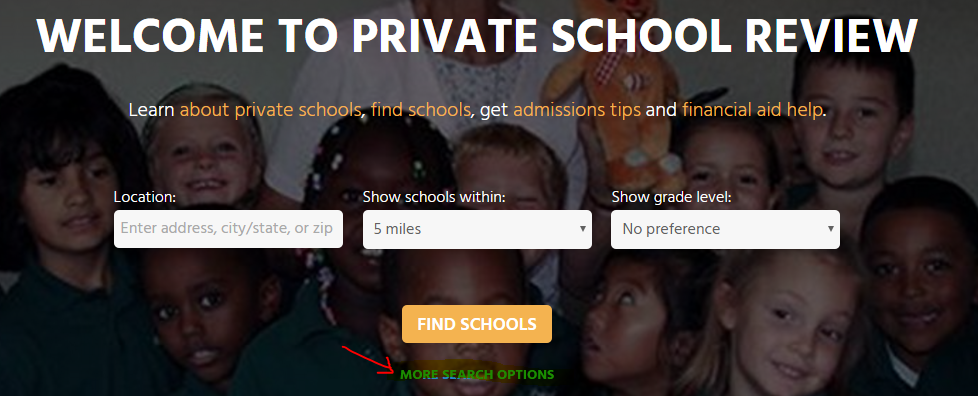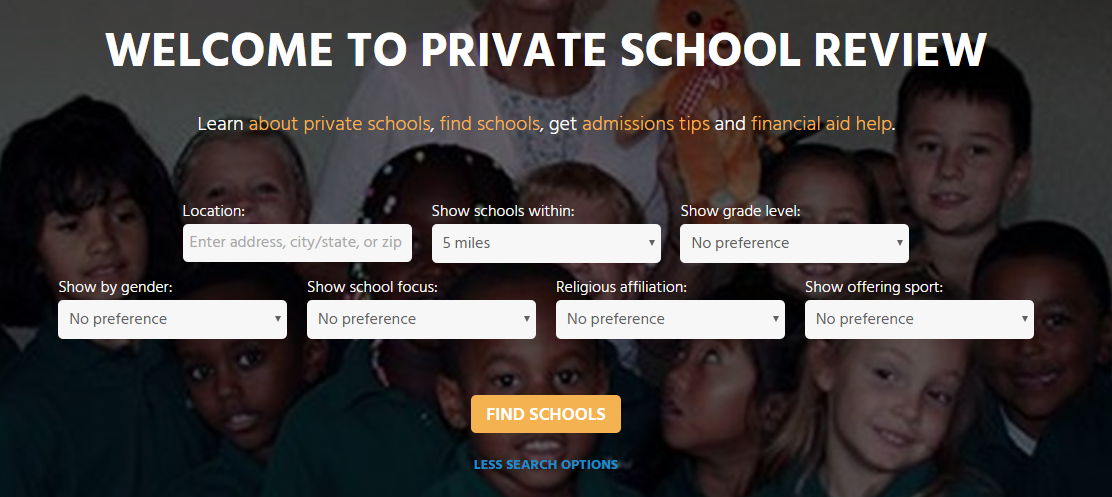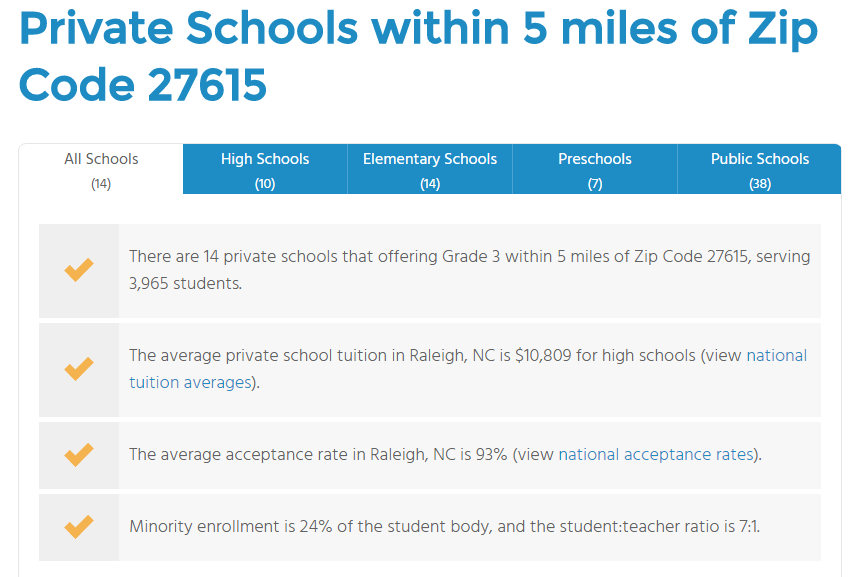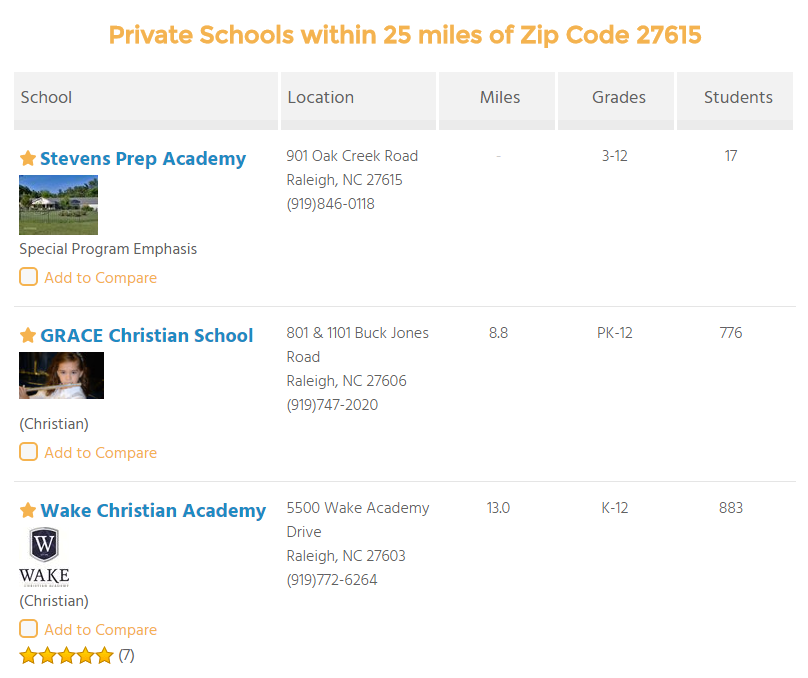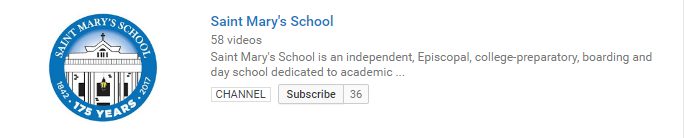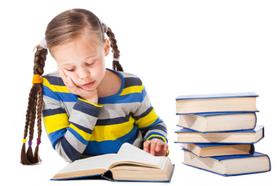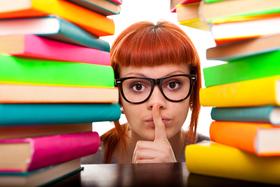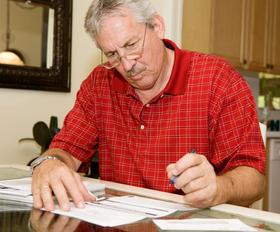As I prepared to write this article about searching for private K-12 schools, I had a flashback to the fall of 1986 when we started looking at schools for our eldest daughter. There was no email or internet back then, at least that the general public had access to. We knew friends who had gone to private school. At one point I had interviewed to be the Music teacher at a New England boarding school. But that was it. That was all we knew about private high schools. Reaching further back into my memory bank, I remember enrolling our eldest daughter in the now-defunct St. Peter's by-the-sea Day School when it first opened in 1971. When we moved to Garden City, we enrolled her in the Waldorf School of Garden City. These two decisions were fairly easy because we knew the schools which came highly recommended by family and friends. No email or web searches were possible, nor were they needed.
Back to our 21st-century private school search. We have some very powerful tools available to us. Unfortunately, these tools can produce results that can be misleading, confusing, or, at worst, useless. Search engines require us to filter the data carefully to eliminate information that we don't need. Useful results depend on the manner in which you word the search terms. Happily, this is not the case with the Private School Review search engine. Our programmers have set up the fields you need to search our large database of over 25,000 private schools easily. Here is how to use our search engine to find schools.
This screenshot shows the Private School Review splash page. As you can see, you have only three fields to populate with your search parameters.
From left to right:
Box 1 - Location: Key in the address, city/state, or zip code
Box 3 - Show grade level: You can choose from Nursery through Grade 12
Let's take the search engine for a test drive. I entered my zip code of 27615. I set the distance from zip code 27615 as 5 miles. I selected Grade 3. Here are the results. As you can see, our search engine not only returned the information which I requested, but it also anticipated my curiosity about what other schools might be in the area, together with some useful demographic information. It even shows the schools on a map.
Now let's create a more detailed search. In addition to Location and Grade Level parameters, our search engine also allows you to use the following filters: gender, school focus, religious affiliation, and sports.
Here is how those filters work.
Gender gives you three choices: Co-ed, All-Girls, All-Boys. This field allows you to filter the data for co-educational schools, i.e., schools which have mixed classes, or single-sex schools which serve only boys or only girls.
School focus offers seven choices: No preference, Daycare/Pre-school, Montessori, Waldorf, Military, Alternative, Special Education. Let's say that you are interested in seeing what Montessori schools were in your area. Use the Montessori filter to eliminate all the other school focus options.
Religious affiliation offers a selection of 31 religions together with No Preference. For example, if you wanted to see only the Roman Catholic schools in your area, you would select Roman Catholic.
Finally, you can screen schools in our database by sports. Simply select one of the 56 sports in our database or select No Preference.
The search results display a list of schools. You will find these below the fold, i.e., further down the page. So scroll down until you see the list. Depending on how you have set up your filters as outlined previously, you could have dozens of schools or only a handful. Click on the school name which you wish to explore. That will take you to a page that displays the school's demographics and other pertinent information. The school's web page will be listed. Click on that link and explore the school's mission, philosophy, academics, sports, and extracurriculars.
If you like what you see, add the school name and website to a spreadsheet or document which you have opened to track your private school search. You could also use Evernote or a similar application to keep your search data handy and available from anywhere on your smartphone.
Another benefit of using our search engine is that you can think outside the box regarding schools to research. For example, your daughter loves riding. Review all the schools which offer equestrian programs. You might just find a school in a location that is compatible with your requirements. The advantage of using a search engine such as ours is that you don't have to physically travel to the school to get an overview of it.
Four other tools will assist your search process. YouTube, Google Maps, Twitter, and Facebook will tell you a lot about schools on your search lists.
Most schools have dynamic YouTube sites. Key in the school name together with its location. For example, "Saint Mary's School Raleigh" will yield 5,010 results. But the only valid YouTube channel for Saint Mary's School is the one shown in this screenshot.
Google Maps will show you the neighborhood where the school is located. In most cases, you can also use Street View to see the neighborhood.
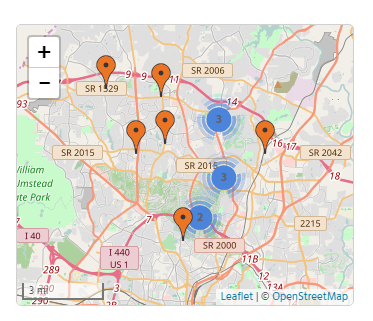
Twitter is useful for following activities and news of schools on your shortlist. I recommend following only the schools on your shortlist. Otherwise, your Twitter feed will be very active. I can attest to this because I follow several thousand schools.
Many private schools have a dynamic Facebook presence. Again, I recommend that you only follow schools that are on your shortlist.
Information empowers you to make the right choices in most things in life. This is certainly true when it comes to finding the right school for your child.
Questions? Please contact us on Facebook. @privateschool