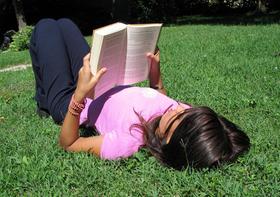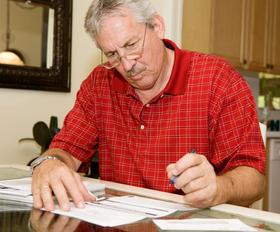We parents want to keep our children safe from anything and everything. That's always our biggest worry. When I was raising our children, keeping my daughters safe meant showing them how to cross the street and how not to speak to strangers. But, fast forward to the 21st century, and keeping children safe comes with a whole set of digital challenges, besides the analog challenges of crossing streets safely. Smart TVs, tablets, computers, and smartphones can consume vast amounts of a young person's time when we allow that to happen. However, what concerns me most is the quality of the material available on all those digital devices. We don't want our children watching inappropriate content or playing violent games on their smart devices, do we? That's the rationale behind controlling our children's screen times. So, here are a couple of tips on making that happen.
Create healthy screen habits.
Children are curious. Insatiably so. They want answers. They want to explore. And they want to have fun doing it. Create healthy screen habits by configuring your child's smart devices to be tools for learning and exploration. That will open up vast worlds for them to explore. The kid who dreams of building a robot can find tons of information about robotics. The same with the arts, sports, literature, languages - you name it, her smart device will have it. The trick is to configure her smart devices so that she can only access the good stuff, not the nasty stuff.
Parental Settings
Smart device technology gives us parents control over our children's screen time. But only if we enable the controls. While some of these controls can be complicated to implement, there are many step-by-step guides to help you. Besides controlling the amount of time your child spends on her device, you can also control access to specific websites. For example, your WiFi router has settings limiting hours or restricting access to specific sites. Writing in CNET, Molly Price and Ry Crist show you How to set up and use your WiFi router's parental control.
To illustrate how effective parental controls can be, I had originally used a common expression beginning with "p" in my description of the sort of inappropriate photos and videos we don't want our children to see. The editing software we use here on Private School Review flagged that word that was on its list of forbidden words and wouldn't allow me to publish this article. That's how controlling what your child sees on her digital devices works.
Websites unsuitable for children.
FamiSafe has a list of websites to block for kids. Start with this list that is by no means exhaustive. Next, turn on "safe search" on your child's browser. Google and Bing both have safe searches. Finally, family Zone offers help setting up filters to keep your child's surfing as safe as possible.
This video offers 7 tips for controlling your child's screen time.
Start young.
Teaching your child to use technology responsibly starts when you first begin showing your child how to read. Give her a Kindle Fire children's tablet. These devices come with a sturdy case to avoid getting damaged when dropped. Amazon notes: "Amazon Kids parental controls allow you to set educational goals, create time limits, and filter content." Buyers Guide has a list of children's tablets if you'd prefer to use other brands.
The benefits of a tablet in early childhood education are many. As HgGear notes: "Tablets are valuable learning tools for children that provide access to a multitude of educational games, activities, and more. With a tablet, children can explore the solar system, hone their math skills, or read about ancient history right from the palm of their hand. Learning to use a tablet also prepares children to use this technology in school and eventually in the workplace."
I remember how much I enjoyed reading when I was a youngster. It was even more fun having an adult read to me. As a grandfather, I have watched my grandson absorbed by some book he was reading on his tablet. A tablet can be a virtually limitless library for a young person to explore. But remember to curate that library and those digital activities such as games. That's why parental controls and constant vigilance are so important.
This video offers one parent's strategy for controlling her child's screen time.
But all my friends...
Once your child begins school, you will encounter the phrase all of us parents dread! "But all my friends..." Hang in there. Explain why she will do things the way your family does them. This is a lesson you will spend a lifetime teaching. So, get used to framing your arguments in various age-appropriate ways. Just because her 4th-grade classmate is allowed to spend hours on her tablet doesn't mean you will allow your daughter the same freedom. Don't be negative. Don't be dictatorial. Patiently outline your approach and why it is the best for her.
Schools that limit technology.
Montessori and Waldorf schools, for example, pride themselves on developing children's imaginations. Teaching young minds how to solve various problems is part of those progressive schools' DNA. As a result, these schools don't use computers in the early years. Indeed, they recommend that their students limit the use of smart devices, tablets, watch a lot of television, etc.
In The Impact of Technology on the Developing Child, Pediatric Occupational Therapist Cris Rowan opines that "Technology's impact on the 21st-century family is fracturing its very foundation, and causing a disintegration of core values that long ago were the fabric that held families together."
This video offers 11 harmful effects of excessive screen time.
Child development is a process.
Watching your child develop is like watching paint dry. It seems to proceed at a glacial pace until suddenly she's walking, talking, and exploring non-stop. You will find yourself wondering, as I did, when my daughters graduated from college, "Now, how did that happen?" It happened because you were her social influencer from when she was born. You were her guide, her counselor, and her best friend.
Make technology a tool for learning and research. It's a means to an end, not the end itself.
More about Enriching Your Child's Education
How To Enrich Your Child's Education | 21 Secrets of A+ Students
The Velcro Parent | Bubble-wrapped Children
Questions? Contact us on Facebook. @privateschoolreview