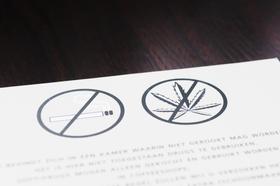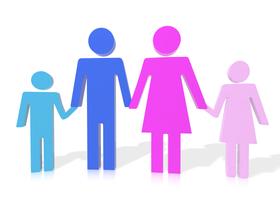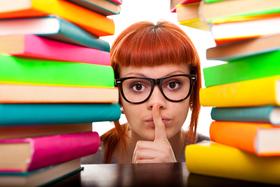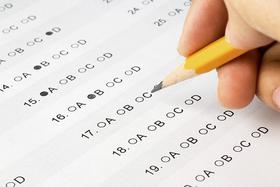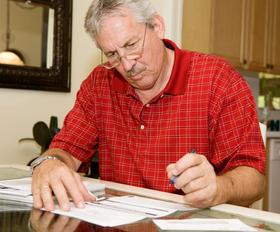4 Best Studying Apps for Students and Teachers
The game has changed- studying is no longer relegated to just pen and paper but technology like mobile and online apps. Today, students can learn both in and out of the classroom better than ever before. Ubiquitous platforms like email, Gchat, and Skype have crossed the boundary from personal tools to media that provide practical means to complete academic work.
Brad Zomick, Content Manager at killedUp, says these changes have already become engrained in education. Now, technology and apps are simply a way of life for matriculating students. "A virtual whiteboard is something that's becoming increasingly popular for teachers and students. You're able to access whiteboard notes from wherever you are. Textbooks, once a hallmark of high school and college students alike, are disappearing. Buying electronic textbooks is huge for students. Not only does it cut down on costs, but it saves you from carrying around a heavy backpack all day."
Don't forget about online courses from ultra-comprehensive providers like SkilledUp. "Now anyone can learn what they want through an online course. Some don't necessarily give you a degree at the end of it, but it does make you more valuable for employers. And, you get to learn something new!"
4 Top Apps for Students and Teachers
We've polled veteran educators and students to find some of the most excellent apps for studying. Check out the list below to see how these top apps change the game.
TechSmith
TechSmith is a host of products that allow anyone to create custom, reusable images and videos. The products act as professional solutions that are used both in the workplace and in education settings. Kris Schrotenboer, a 20-year veteran high school teacher in Forest Hills, MI, recently began using TechSmith in her classroom to increase student engagement. "TechSmith's solutions have helped transform my teaching. I am more efficient, thorough, and confident than ever that I am reaching all my students. Not only is the product versatile for teachers, but it is also helpful for students looking to rewind notes and lessons when studying. "It allows them to learn at their own pace, stop and start when they need to do so, and 'rewind' material when they feel they need to see something for a second time. The first time I used Relay in a class for administering notes, I had one student look up at me with her eyes gleaming. 'I love this,' she told me."
Kris has been mesmerized at times by the way students have adopted the technology. "One of the most memorable situations this year was when we were reviewing for mid-term exams. I went over concepts and told my kids, 'Make sure you are paying attention and getting this stuff down in a way that will help you.' Over half of the students in the class pulled out their phones and began recording. It was a strange and yet surprisingly satisfying feeling to be standing there, talking to them, while they recorded me. That was the first time when I realized the power of Relay and what it did for kids."
Are you looking for ways to prep for the SATs? One solution might be Testive, which is designed for busy students who need to prime themselves for the big test. This includes over 1,500 adaptive practice questions, a free live weekly class, and a community of coaches and teachers. In the community, students can be assigned a professional coach to keep them on track.
Miro Kazakoff, CEO at Testive, says that the app uses algorithms "developed at MIT to help target you on the right areas and direct your practice to the right level of difficulty. Testive makes sure that students don't waste time studying questions that are too easy (and won't help them improve) or ones that are way too hard (and don't help make progress). Our question targeting technology is like lifting the right weights at the gym, it helps you get stronger faster."
Another thing that students and parents won't mind is that Testive is free. Students don't pay anything to use the site. That's a deal we don't mind at all.
FlowVella
FlowVella (previously known as FlowBoard) is presentation software designed for an always-on audience. The presentation app, designed for iPad, is a digital canvas that is easy enough for anyone to use. Each "board" is highly customizable so students can add words, photos, links, and videos however they want. Students can even remix previous Flowboards or tap various templates to get started. Flowboards can also be selectively viewed and shared everywhere with friends - social, web, email, mobile, and more. You can even print these Flowboards and save them as a PDF file.
Have you used any of these apps before? Do you have any other apps that you turn to in the crunch? Let us know on our social channels!Questions? Contact us on Facebook or Instagram. @privateschoolreview
#StudyApps #EdTech #StudentResources #TeachingTools #DigitalLearning